I can´t find any settings for standard European sizes in LXBeams.
Where did they go?
So I pick what looks the least wrong...
But it would be nice to see the pagebreaks not just how a part of my plot disappears out into something white in an unknown good ol´ colonial format.
The page settings before each print is a bit of trial and error each time and since it never results in something really acceptable I've stopped saving views like I did before when I could set a decent A3-format and save different layers to print.
How do I print in A3?
-
Johan Söderberg
- Posts: 294
- Joined: Mon Sep 01, 2008 12:35 pm
- Contact:
-
Johan Söderberg
- Posts: 294
- Joined: Mon Sep 01, 2008 12:35 pm
- Contact:
And....
Now this with the papers and the very confusing scaling sure can be frustrating sometimes. But!
It needs to be said, and not forgotten! - That LXFree and LXBeams both use metric format for all measurements.
Despite it's murky origin.
For that I, - and I'd guess also others- are very, very grateful!
It could in fact all be pretty useless and just f******g annoying, when you consider the absurd alternative.
So a great big thank you for that!
But that's my perspective of course. I don't come from Liberia, Myanmar or USA. I know I'm biased.
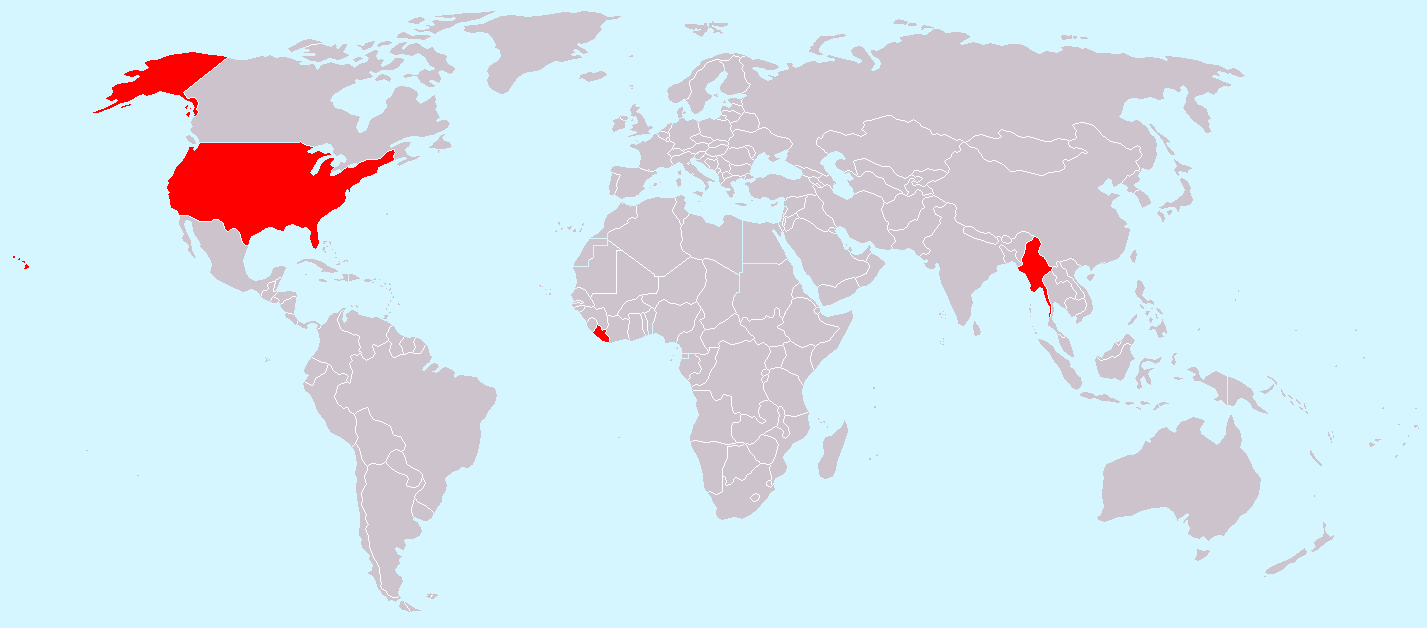
It needs to be said, and not forgotten! - That LXFree and LXBeams both use metric format for all measurements.
Despite it's murky origin.
For that I, - and I'd guess also others- are very, very grateful!
It could in fact all be pretty useless and just f******g annoying, when you consider the absurd alternative.
So a great big thank you for that!
But that's my perspective of course. I don't come from Liberia, Myanmar or USA. I know I'm biased.
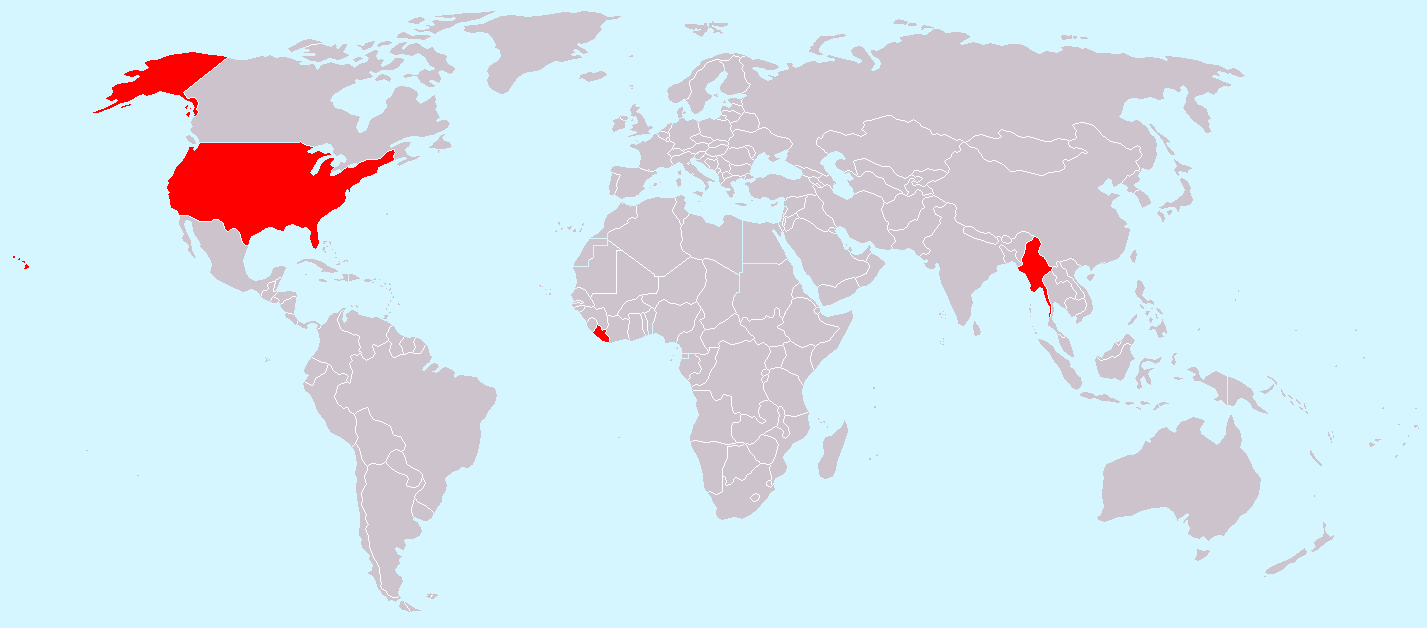
The paper size is handled by the MacOS printer interface. You find paper sizes in the Page Setup sheet in a popup menu labeled "Paper Size" (or presumably something similar for non-English versions of MacOS.). On my system, there are listed A3, A4, A5 and B5 as well as some others.
The Page Setup button is located in the Inspector's Document tab. Once you've set the paper size to A3, set the page dimensions of the plot to 1x1 page to make the plot the same size as the paper.
The Page Setup button is located in the Inspector's Document tab. Once you've set the paper size to A3, set the page dimensions of the plot to 1x1 page to make the plot the same size as the paper.
-
Johan Söderberg
- Posts: 294
- Joined: Mon Sep 01, 2008 12:35 pm
- Contact:
well yes and no...
The mac OS has the A3 format and thats allright.
But I made the mistake to choose one of your "standard sizes" and since then I havent managed to get the paperwork to look as before.
I changed to different "standard sizes" to find the most appropriate, but it's still pretty weird...

LXBeams tells me my plot in 100% scale will be printed on multiple pages but when I send the file to print I get a thumbnail in the corner of one page.

But I made the mistake to choose one of your "standard sizes" and since then I havent managed to get the paperwork to look as before.
I changed to different "standard sizes" to find the most appropriate, but it's still pretty weird...

LXBeams tells me my plot in 100% scale will be printed on multiple pages but when I send the file to print I get a thumbnail in the corner of one page.
The plot always prints at the current zoom setting. There's one exception and that is when the zoom makes the plot larger than one page AND you have the Scale to Single Page When Printing option selected.
Changing the Page Setup and selecting a standard size BOTH change the size of the document. Do not use the standard size options unless that's what you want. Architectural and ANSI sizes are not found on most printers or in the standard page setup. You might want to have your document in one of these sizes because you intend to export it as a PDF and have it printed on a large printer or plotter capable of dealing with large paper. If you are using your own printer, there's no need to use a standard size. In fact, its probably at odds with trying to select a paper size for your printer.
If you have set the paper size to A3 using page setup. And, you have set the document size to 1x1 page. Then, your plot will print on one A3 page when it is zoomed to actual size. If you zoom out, the printed plot will be smaller just as you see it on the screen.
Changing the Page Setup and selecting a standard size BOTH change the size of the document. Do not use the standard size options unless that's what you want. Architectural and ANSI sizes are not found on most printers or in the standard page setup. You might want to have your document in one of these sizes because you intend to export it as a PDF and have it printed on a large printer or plotter capable of dealing with large paper. If you are using your own printer, there's no need to use a standard size. In fact, its probably at odds with trying to select a paper size for your printer.
If you have set the paper size to A3 using page setup. And, you have set the document size to 1x1 page. Then, your plot will print on one A3 page when it is zoomed to actual size. If you zoom out, the printed plot will be smaller just as you see it on the screen.