Just come out of a production that has stretched my usage of LXConsole - great learning curve, and I guess I have come out of it with some ideas where the handling of moving lights, LEDs, and Effects could improve vastly.
Because there was the idea of using Moving lights, focus points dynamically realised through recalled Groups (with capital G), I thought I'd give tracking another shot. I usually store my cues that I use as steps in effects in the upper Cue numbers (i.e. starting with 901 for Effect 1, step 1, 911 for Effect 2, step 1, and so on).
Because I was aware of tracking, I thought it would be better to put a block cue in (which did not produce the desired effect), then I tried to record levels specifically at zero (not much luck either), and eventually I abandoned the idea of focus points as we ran out of time to play with.
Eventually, I'd love to revisit what happened, but in the rest of the plotting (which took longer than hoped for), I noted more pressing needs, i.e.:
A) Selective Recording
I have seen this feature on quite a few other contemporary Lighting Softwares, and does make sense. The idea is to actively control/filter what you are recording into your Cue, Submaster, Group. maybe an additional Record shortcut (I believe capital R is still free
Once executed, instead of straight recording, a new window pops up containing:
- A checkbox "only include selected fixtures" - quite self explanatory, once checked, only stores information from the selected fixtures and leaves all other as not set; this should be automatically ticked if fixtures HAD been selected when the Record command was sent, and automatically be unticked when no fixtures had been selected.
- A tree view of the selected fixtures properties; usually, this seem to be once again handled by looking what is currently present/set, meaning, if our "selected fixtures" checkbox above is checked, then merge all possible property types from all fixtures that have been selected... i.e. assuming the selection includes a moving light, as well as a specific LED that has additionally to RGB also White and Cyan, then the resulting list could look a little bit like this:
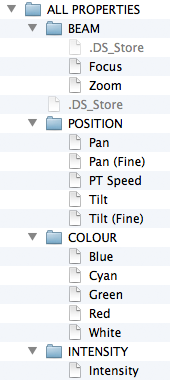
Otherwise, all properties of all fixture type in a show should be merged. Every individual property has a checkbox (maybe pre-checked if non-home values are detected?), and every category could have tri-state checkboxes that can be half-ticked (if only part of the underlying properties are ticked)
B) Recall From
The experienced Lighting Designer on our show was also missing something crucial in order to easily work with MoveInBlack - let's say, I have just recorded Cue 3 that has new Colour Info, new Positional values, and brings up the intensity on a set of movers. By going from Cue 2 to Cue 3, you will see a fade over the same time into all of these values. The desired effect would potentially be that the new colour is completely set, the new position has already been reached, and that only the intensity changes. Part cues would not really solve this well, as one would have to execute that cue specifically, and wait for the physical act of the movers finding their new position, and finally bring up the intensity in part 2. Other software allows for automatic action by i.e. marking a cue as MIB (move in black), but that seems quite a lot of programming effort and is a bit fancy
What the LX Designer suggested (I guess once again from experience) was a "Recall From" command. Say we have finished recording Cue 3, go into Cue 2, select the channels we would like, and then execute the command with "Cue 3" as its parameter. A window not unlike the Selective Recording window opens, and allows you to untick the unwanted info (i.e. in this case - merely the intensity, with once again - "only FROM selected fixtures" ticked), and on OKing this window, the selected info/subchannels is merged/saved (as a priority) into Cue 2 (so LTP, even if Zero-Values are amongst this).
NB, if Selective Recording is implemented, one could also just finish writing Cue 3, Selective Record Group n, go to Cue 2 and include Group n - might be as easy...
C) HTP/LTP
Finally, another thing that I believe might have made life harder was the way effects and dynamic groups are applied. Is it possible that currently things like Position (as in PanTilt etc) and colour information are applied as HTP? Would it make more sense to apply (or have the options to apply) non-intensity values as LTP, as the goal might be to override with lower values (i.e. pan-tilt - HTP does not really make sense here, right?).
There, a long de-brief